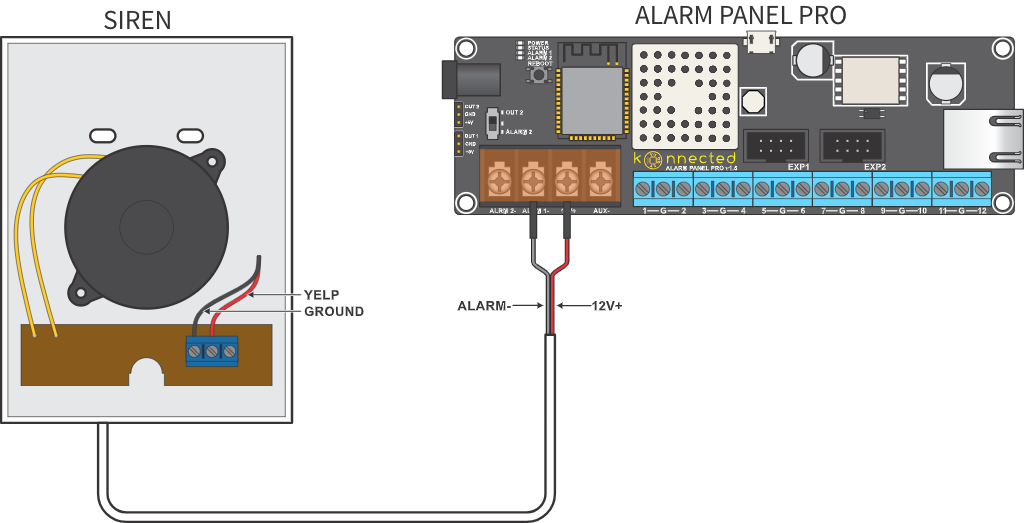Wiring Your Siren
The Konnected Alarm Panel is designed to work with most residential alarm system wired indoor sirens. Connect the red and black wires from the siren to the ALARM + and - terminals on the Konnected Alarm Panel board respectively. Do not connect the siren to a Zone out as it will not work.
2A maximum current
The built-in siren output is rated for up to 2A of current draw. This allows for up to an 24 Watt siren. Exceeding these limits may damage the Konnected board.
The siren wires are usually labeled ALARM or BELL on most traditional alarm systems. Disconnect the power before touching or moving the wiring.
Alarm Panel v2
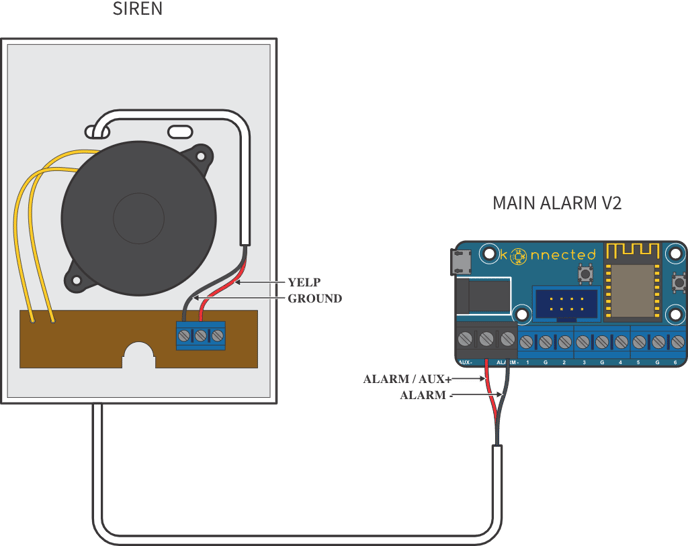
Alarm Panel Pro
Connect the red wire to the center black terminal on the Konnected Alarm Panel board (labeled with a + underneath). This terminal is also shared with the red wire(s) for your AUX powered devices.
The red alarm indicator LED will illuminate when the siren is activated, indicating that the 12V circuit is live.
More Information
Next Step: Wiring a Piezo Buzzer (Beep)