- Help & Support
- Alarm Panel Interface Kit
- Interface Kit v2.0 (old hardware) Wiring Guide
-
Alarm Panel Conversion Kit
-
Alarm Panel Interface Kit
-
Alarm Panel Pro Conversion Kit
-
Alarm Panel Pro Interface Kit
-
Smart Garage Door Opener White
-
Smart Garage Door Opener blaQ
-
Backup Batteries
-
SmartThings Help
-
Home Assistant Help
-
Hubitat Help
-
Control4
-
Product Details and Tech Specs
-
Frequently Asked Questions (FAQ)
-
ESPHome, Noonlight, API, Matter, openHAB
-
Troubleshooting
- Hardware issues
- Frequently Asked Questions (FAQs)
- Device Discovery
- Konnected Device Firmware & Software
- Legacy: HASS Install
- Legacy: Updating SmartThings: SmartApps & Device Handlers
- Legacy: SmartThings Installation and Setup (Smartapp)
- Legacy: DIY to Production
- Legacy: Wiring Info
- Legacy: Using Konnected to Make a Garage Door Opener
- Garage Door Opener
-
Orders, Shipping & Returns
-
Safety Information
-
Products
-
Conversion Kit
-
Interface Kit
-
FAQs
-
SmartThings Steps
Alarm Panel Interface v2.0
This article is for the older version 2.0 of the Konnected Alarm Panel Interface Module. Click here for documentation on the latest version.
Alarm Panel Interface Module v2.0 Wiring Illustration
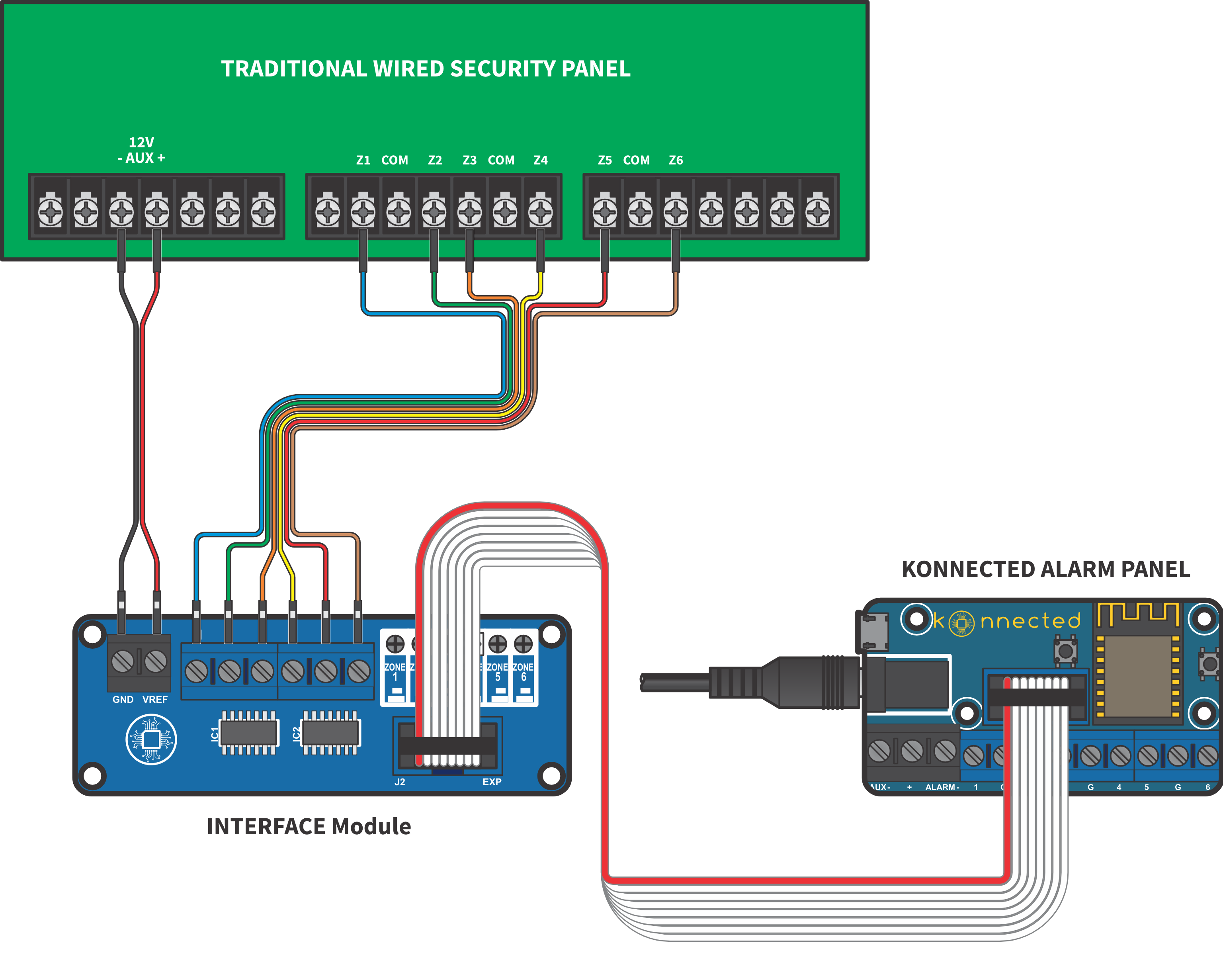
The above illustration depicts a basic 6-zone setup using the Konnected Alarm Panel INTERFACE with one 6-Zone Konnected Alarm Panel (or Add-on) to monitor 6 zones in-parallel from a traditional wired security system.
Interface Module v2.0 Wiring Illustration with Relay module
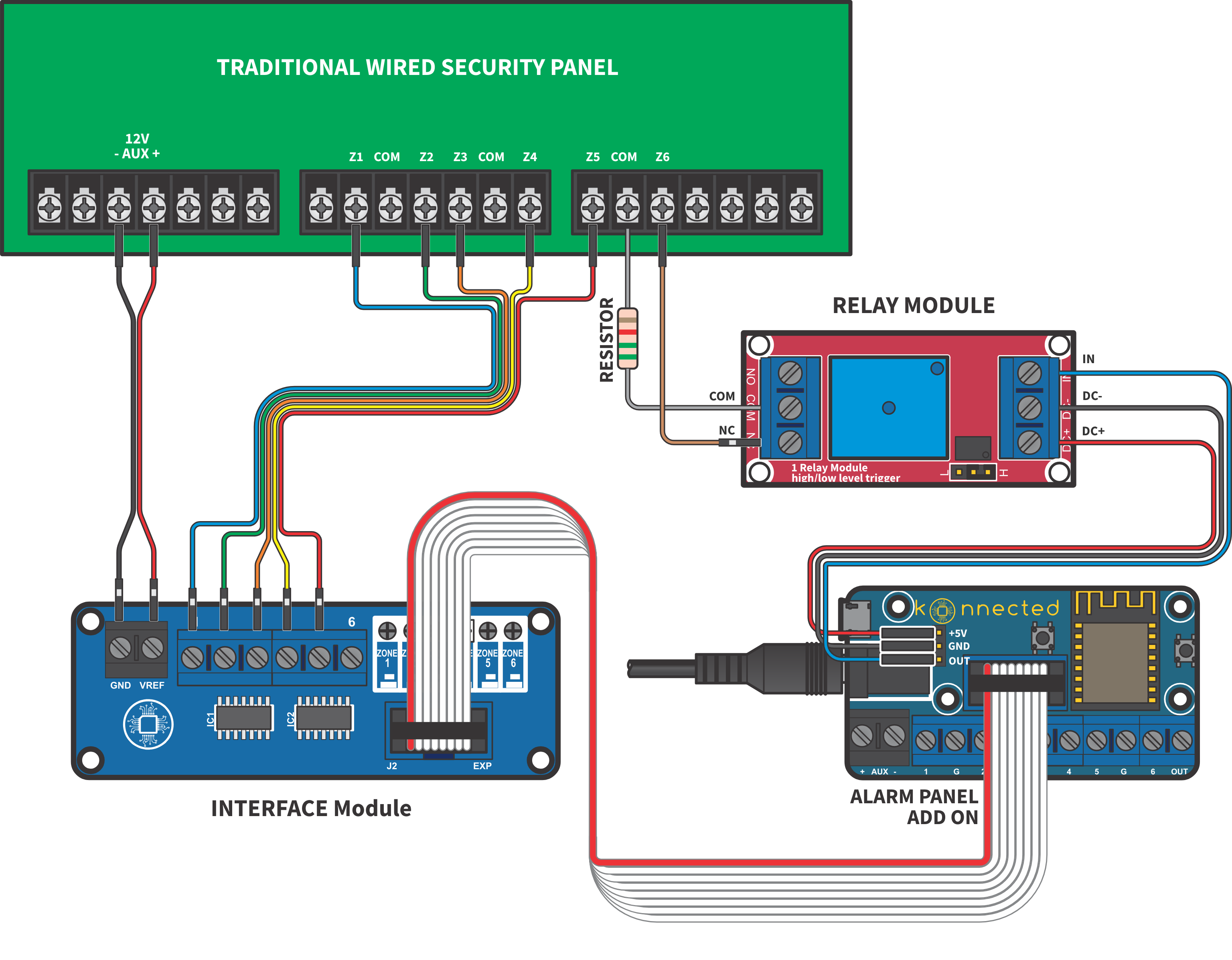
In this illustration, Zone 6 on the traditional panel is programmed as a keyswitch. The circuit across Z6 and COM is closed with the appropriate resistor (if required) for the panel via the NC/COM contacts on the relay. When signaled by Konnected, the relay momentarily opens this connection, triggering the traditional panel to arm or disarm.
