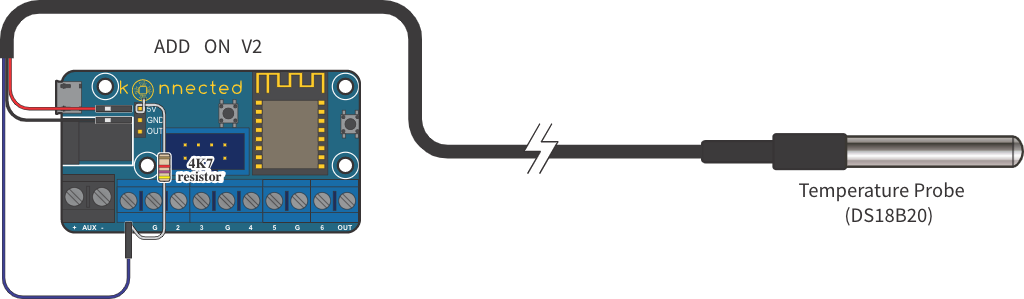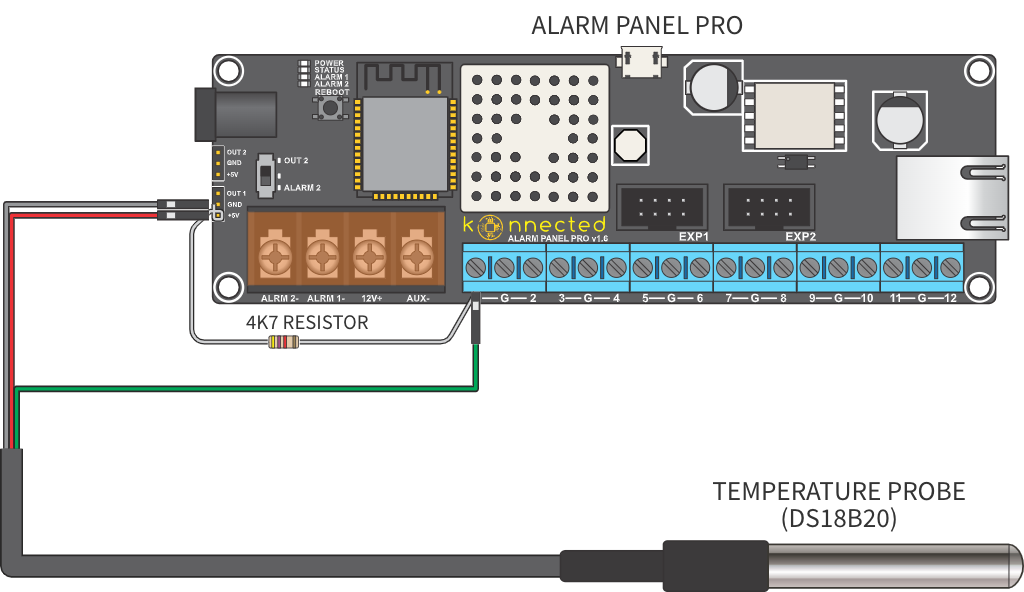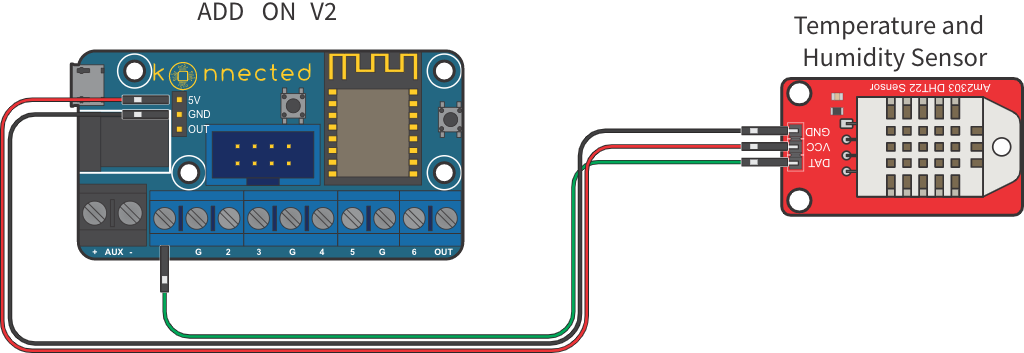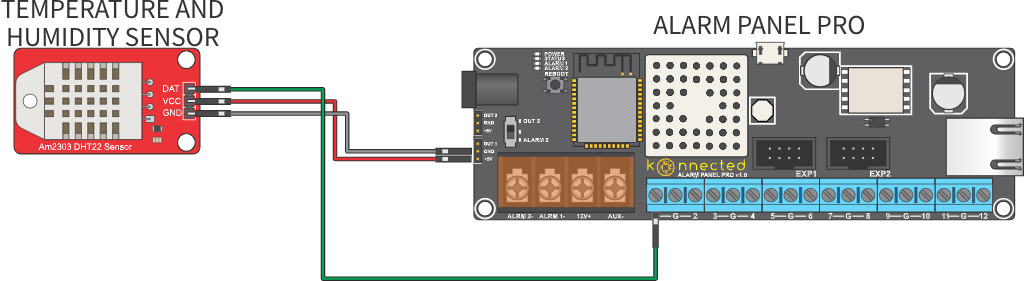Wiring Temp/Humidity or Temperature probe sensors
We sell two sensors that can be wired to an Add-on or DIY board to supply temperature data to your hub. Below is information on wiring them.
Temperature & Humidity (AM2302 - DHT22)
- VCC to 5V
- GND to G pin
- DAT to a zone
- Set the zone to Temperature/humidity sensor
Alarm Panel v2
Alarm Panel Pro
- Red to 5V
- Black to G pin
- Blue (or other color) to Zone. You need to wire the 4K resistor included with the probe between the 5v+ and the zone.
- Set the zone to Temperature Probe. When you save it will show up with a unique identifier. You can go into the settings of that sensors and rename it.
- You can have multiple temperature probes in the same zone.