Troubleshooting the Garage Door Opener optical laser range sensor
Sometimes the laser sensor on the Garage Door Opener may need adjustment to detect the door state consistently
Konnected's Garage Door Opener uses an optical laser sensor that uses invisible IR light to see the distance of an object in front of the sensor. If the Konnected device is not detecting the open and closed state of the door properly after calibrating it during setup, the sensor may need some adjustment.
Viewing the Sensor Readings
If using an ESPHome firmware, the sensor reading is shown as Sensor distance on the device's internal webpage. Sensor calibration is the calibrated distance of the open garage door, set by the calibration service call.
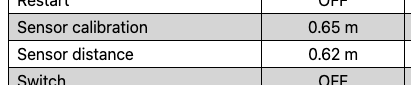
If using Konnected's original firmware, the real-time sensor reading can be viewed in the Konnected app, by going to Garage Door Setup and holding the app open while viewing the sensor calibration page. The real-time distance reading updates every few seconds.
Expected Readings
The sensor reports a distance value in meters. It can "see" up to about 1.5 or 2 meters (5~6 feet), and will show a NA or Unknown value if there's nothing visible within that range.
When mounted on the ceiling, the device measures the distance between the ceiling and the top of the rolled-up garage door, usually less than 1 meter. With the garage door open, and the device mounted on the ceiling above, it should read a consistent number with no more than a few centimeters of fluctuation between readings.
When the garage door is closed, the sensor distance reading should change to NA or Unknown or a greater number than open reading. If the garage is empty, the sensor cannot see all the way to the floor, so a NA reading is expected. If you have car parked directly underneath, the sensor may read the height of the car.
Re-aligning the Optical Laser Sensor
A mis-aligned sensor may result in incorrect readings because the sensor is seeing reflections from inside the case or the edges of the sensor window. Sometimes this is seen as a very low reading (like 0.03m) when nothing is in front of the sensor. It may result in very inconsistent or wildly fluctuating readings. Try these steps to re-align the sensor in the window:
- If the sensor window has some rough edges of plastic from manufacturing, use a hobby knife or box-cutter knife to trim the rough edges.
- Use a toothpick or tweezers to gently align the sensor in the window. The optical laser sensor is the black rectangle part (highlighted in pink in the image below), and should be centered in the window opening.

- Use a pencil eraser to smooth out the edges of the sensor window.

Positioning in the Garage
- Make sure the sensor is mounted in an area of the garage that's above the rolled-up garage door when it's open, and away from any supports, tracks or beams.
- Avoid placing the device where it may receive glare or reflections from a window or very shiny surface.