Re-sync Device Settings
If you've recently reset or re-flashed your Konnected device, you will need to re-sync the settings to the device so it can resume communication with your home automation hub. This is a provisioning step that re-connects the device to your home automation hub or app.
Before you begin, make sure your Konnected device is plugged in and connected to WiFi or Ethernet.
SmartThings/Alexa/Konnected Cloud
- Open the Konnected Mobile app,
- Tap the Konnected device name.
- Tap Manage Zones
- Tap on Sync to Device. If the button is greyed out, tap refresh security credentials first.
Home Assistant
- In Home Assistant, go to Settings > Devices & Services.
- Find the Konnected.io tile and click on the device name.
- Click the three-dots icon.
- Click Reload.
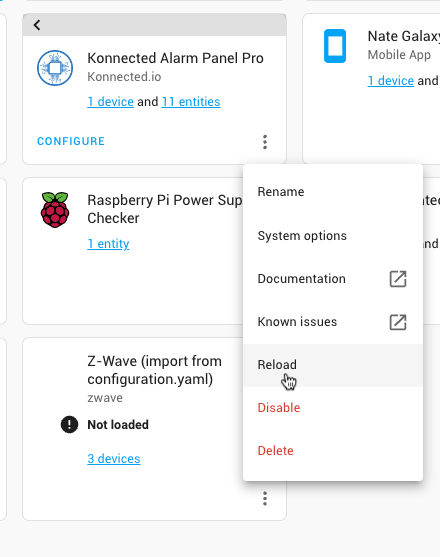
Hubitat
- In the Hubitat dashboard go to Apps and click on the name of the Konnected device to re-sync.
- Click Next.
- Click Done on the Zone configuration screen to re-provision the device with these settings.