Powering When a Plug is not Nearby
Sometimes, particularly in Alarm Panel installations, a household power outlet is not nearby the alarm panel wiring location. The makes it challenging to plug in the Konnected device with a power adapter.
Usually, if you are replacing an existing traditional alarm panel, there will be a wire providing power from a transformer on a nearby or adjacent wall. Identify this wire and unplug and remove the existing transformer (these AC transformers CANNOT be used to power Konnected devices!)
Reusing the Existing In-wall Wiring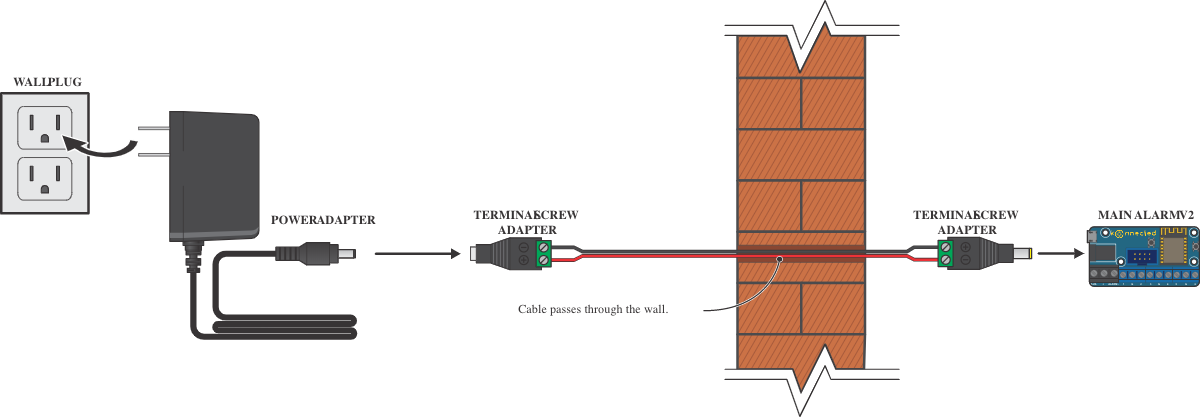
- Disconnect the Power to the alarm panel before you begin. Usually, this means unplugging a power adapter and unplugging the backup battery. The power brick may be in another area of the house (closets & attics are often hiding places)
- Disconnect the wire on both ends from the unplugged transformer. Disconnect the wires from the AC terminals on the old board.
- Use a DC terminal screw adapter (female) on the plug side. Use a DC terminal screw adapter (male) on the security panel side.
- Plug in the Konnected power supply - plug in the terminal screw adapters on both sides.