Mounting & Positioning
Choose the optimal spot for your Konnected board considering wire locations and WiFi strength.
Where should I mount it?
When deciding where to mount your Konnected board, you need to consider the location of your wires, power, and WiFi signal strength. If you're retrofitting an old alarm system panel, you may want to mount the board inside the existing enclosure.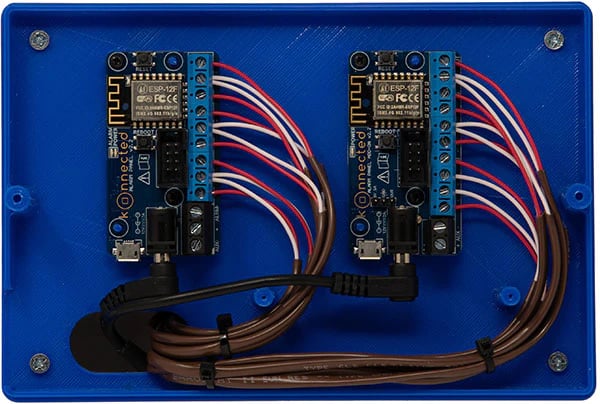
Pictured above is a 3D-printed enclosure by MBMounts available in our store
Won't a metal enclosure stop the WiFi?
A metal box will dampen the WiFi signal strength but it will should still work depending on the distance of your Konnected boards from your router and the construction of your house. To prevent WiFi signal loss, you may want to leave the door off of the alarm panel, consider mounting the Konnected board outside of the alarm panel enclosure, or switch out your metal box for a plastic one.
How do I check my WiFi signal strength?
To check the WiFi signal strength (after you've added the device)
- Open the Konnected Mobile app app
- Tap on the board name -> Tap on Get Device Status
- Scroll down -> scroll down to view the WiFi signal strength.
You should aim for at least 50% WiFi signal strength for reliable function.
Next Step: Wiring your Window and Door Sensors