Hubitat (legacy driver): Updating Device Configuration
This article refers to legacy drivers for the Konnected Alarm Panel and Alarm Panel Pro. This integration is deprecated and should not be used for new installations!
New installs: See Connecting the Alarm Panel to Hubitat (ESPHome)
You can go back to update the device configuration at any time. Remember to always disconnect the power before adjusting the wiring. The Konnected board must be powered on when modifying the configuration so it can receive the settings sync from Hubitat.
- Go to Apps in your Hubitat dashboard and click on the Konnected module that you want to adjust.
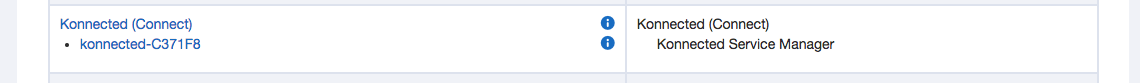
- Click Next.
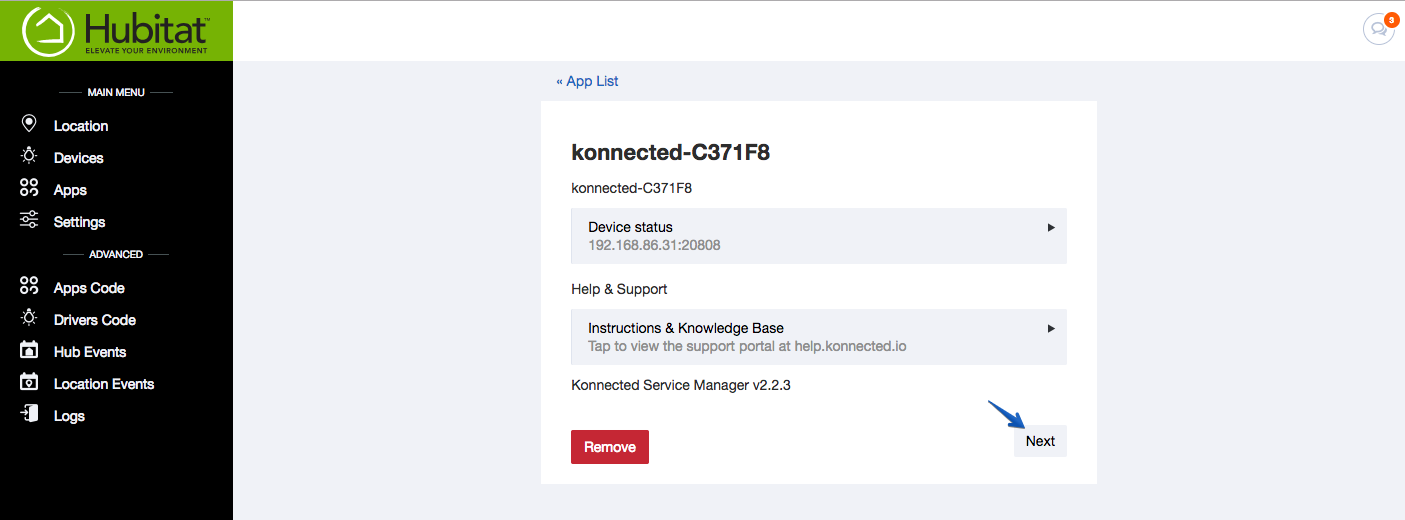
- This will bring you back to the device configuration screen where you can make any changes and click Done when finished.
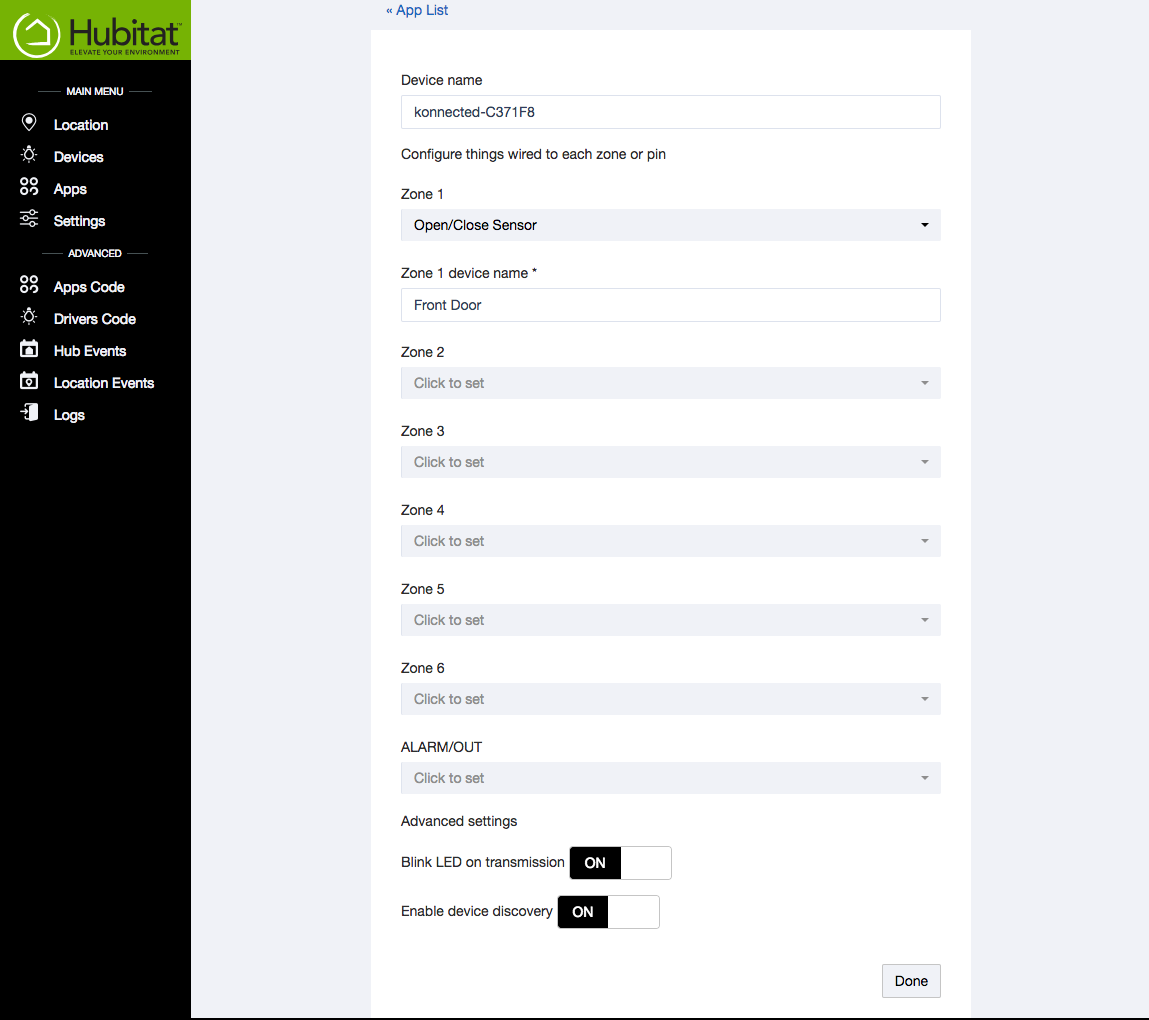
Next Step: Wiring and Installation Overview Video