Device Discovery Troubleshooting
Konnected devices are discovered automatically by your smart home hub using a UPnP (Universal Plug-and-play) protocol called SSDP. If you're having trouble discovering your Konnected devices, it's usually a network or router related problem. We've found that these troubleshooting steps can solve most problems:
Discovery is initiated by either the Konnected App (on your mobile phone) for Konnected Cloud & SmartThings users, or the Hubitat/Home Assistant/OpenHAB instance on your network. In either case, this needs to be on the same LAN or subnet as your Konnected devices!
- Enable UPnP in your router settings.
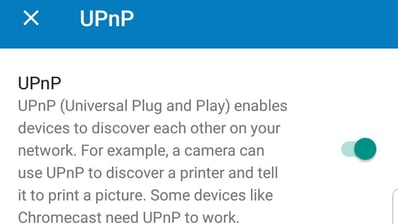
- If your router has a setting called IGMP Snooping, disable it.
- If your router has a setting for IGMP Proxy, try changing the setting and rebooting the router. Different routers implement this differently, but usually it is not required.
- The discovery process uses multicast traffic on your network that must reach your Konnected devices on WiFi. If you have an advanced network setup, such as a separate subnet for wired LAN and WiFi, make sure that multicast traffic can pass.
- If you have multiple routers, make sure that they are bridged properly to form one network.
- Reboot the Konnected device(s) and/or router and try again.
Router Specific issues & settings
Asus RT-ACXXXX Routers
- Set IGMP Proxy to Enabled
- Set IGMP Snooping to Disabled
- Set Multicast rate to OFDM6
CenturyLink Modem/Router Combo
- Up to this point we have been unable to get these to discover Konnected boards due to the fact that the firmware blocks mulitcast and there is no option to turn it on
- If it is a leased device from your ISP, ask them for a different modem/router or put it into bridgemode and purchase a quality wifi router like Google Wifi.
Netgear Nighthawk R7800
1. In LAN Setup set RIP Version to "RIP_2M"