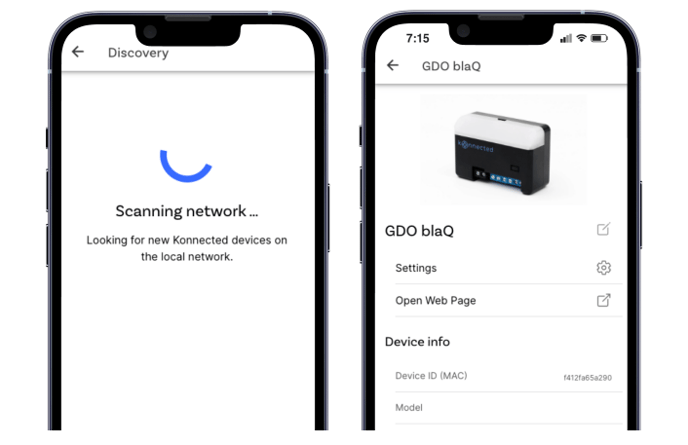Connect To Wi-Fi - GDO blaQ
Connect your new GDO to Wi-Fi before installing it in the garage.
Power on the device by plugging in the included power adapter. Using a smartphone or computer, connect to the Wi-Fi network:
konnected-xxxxxx
if the Wi-Fi connection page doesn't open automatically, then open your browser and go to:
http://192.168.4.1
Select your Wi-Fi network and enter your password:
Find it Online
Download and install the Konnected app to easily discover and set up your GDO.

NOTE: You can also go to the device's IP address directly (without needing the Konnected app) by finding it in your router's app.
Go to Add New Device from the app menu to search for the device on your network.