Calibrate the Optical Laser Sensor in Home Assistant
How to calibrate the Garage Door Opener's optical laser sensor that sees if the door is open
This article applies to Home Assistant users of Konnected's Garage Door Opener running ESPHome firmware provided by Konnected.
Home Assistant users of Konnected's Garage Door Opener can calibrate the optical laser sensor directly from Home Assistant with a simple one-time service call.
After you've mounted the device on the ceiling of your garage and connected and tested the garage door control wire, you can calibrate the distance between the ceiling and the top of your garage door when it's open.
Calibrate the Open Garage Door Distance
- Make sure that the device is mounted on the ceiling in its final position.
- Open the garage door. The garage door should roll up directly underneath the device.
- Open Home Assistant > Developer Tools > Services. Start typing "calibrate_open_garage" and the full service name including your garage door opener's unique name should auto-compete:
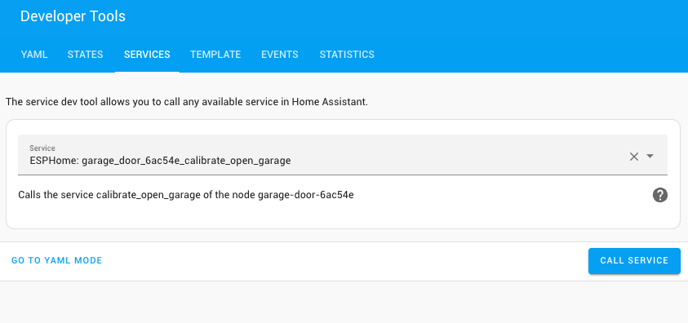
- Click Call Service. Your device is now calibrated!
Check Calibration and Readings
You can check the stored calibration settings, and view real-time internal state, logs and controls of the garage door opener by visiting the ESPHome device's internal web page. You can get to this page by typing in the IP address of the device, or by clicking Visit from the ESPHome device's dashboard in Home Assistant under Settings > Devices & Services > ESPHome > garage-door-xxxxxx.
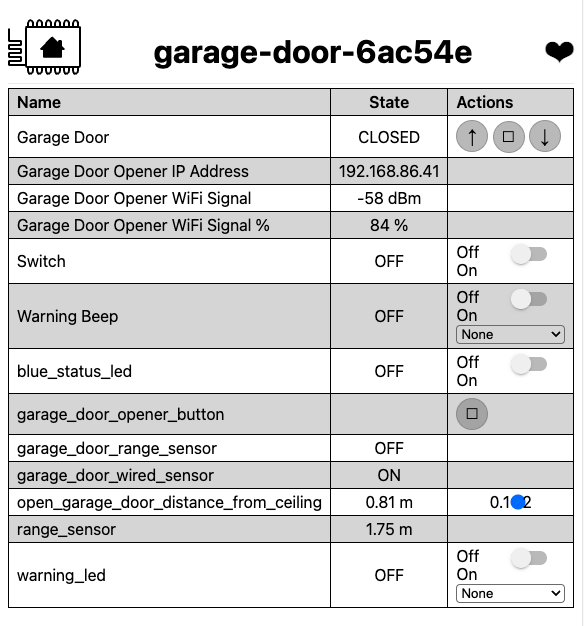
open_garage_door_distance_from_ceiling: This is the calibration value (in meters) of the measured distance between the ceiling and the top of the garage door. This value is saved in the flash memory of the device, and only changes when you call the calibrate_open_garage service described above.
range_sensor: This is the realtime value of the optical laser range-finding sensor. You can see the value change as the garage is opened and closed.